Microsoft Connected Field Service
Lets look under the hood.
Introduction
I was lucky enough to present recently at Dynamics Day on a couple of topics including the Dynamics 365 applications for Field and Project Service and a session on the Internet of Things and CRM using the all-new Connected Field Service solution.
As this was a topic which seemed to really resonate with our attendees, I decided to put a few more thoughts down here, dig into the details and attempt to answer the questions posed above!
Connected Field Service (CFS) as a concept has been around for a while.
The premise is simple - take the “things” that we have in our business, connect them, monitor them and respond when there is a problem (or before it!).
However, while CFS is something that has been spoken of in the Microsoft Dynamics platform for a while - to be fair its been a little light on in detail. What is it? How does it work? What can it do?
Business Context
So people tend to get a bit carried away when talking about the Internet of Things. From internet enabled lightbulbs, to wine bottles and nappies there have been some pretty crazy consumer goods released.
However, as the hype cycle begins to normalise there are opportunities for organisations to leverage the technology in practical ways. Whether using IoT to optimise our operations and assets, or identifying new and exciting revenue streams by using technology to deliver excellent customer service.
At a high level, we are a looking for a platform which can tick a number of boxes from a busines process perspective:
- Manage the devices in our network with appropriate governance and security
- Handle different devices and protocols
- Adjust the thresholds and rules used to identify fault conditions
- Ensure that data is in the appropriate system - keep the historical, reporting and operations systems independent.
- Not only receive service alerts, but send commands to devices to take action
- Monitor in real-time but analyse at the macro level
All of these goals above have different impacts on the bottom line for businesses. Having a flexible device management platform allows best of breed devices to be sourced regardless of manufacturer while ensuring that security is maintained so as not to compromise key business systems.
Having the ability to adjust the rules which identify fault conditions easily allows us to be more agile in how we manage our systems and either introduce or remove rules as necessary.
Finally, it’s all about the outcomes right. We need a system which can take these alerts and respond in a fast and accurate way. Whether that reaction is to send a reset command to a device or schedule a field technician to remedy the problem, the system needs to know what device has a problem, its place in the physical topology of the environment and what is the appropriate response to the problem.
Thankfully, the Connected Field Service solution from Microsoft gives us the tools to meet all these chellenges.
Technical Components
I’ll start the discussion on what the Connected Field Service solution is by saying that while the name shares pedigree with the Dynamics 365 for Field Service application, the CFS solution is much more than a pure Dynamics play. The full capabilities of the Azure, Dynamics and Office 365 are used to deliver an device, data and business process system which is truly a Microsoft platform solution.
I’ve presented a simplified version of the architecture released by Microsoft below which focuses on the key elements and the flow of data between them.
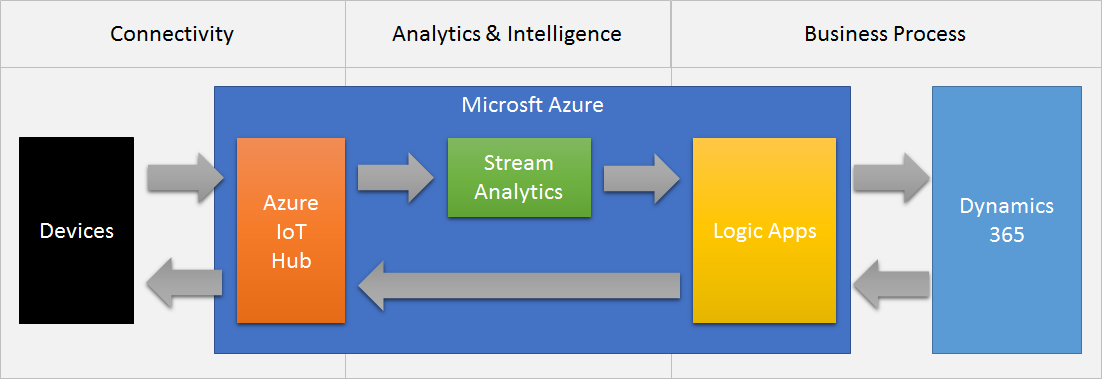
We will focus on the three areas across the top:
- Connectivity - how our devices connect
- Analytics and Intelligence - how we analyse and identify faults
- Business Process - how do we react when a fault is identified
Connectivity
When implementing Connected Field Service solutions, Connectivity will always be a challenge and generally involves addressing a number of areas:
- Security
- Interoperability
- Throughput/Scale
In the Microsoft Connected Field Service solution, the Azure IoT Hub is the default platform for managing field device connectivity. Microsoft has a heap of information on the Azure IoT Hub and I’m not going to reproduce it here. However, I will focus on how the IoT Hub addresses the above key challenges.
Security
There is a huge amount of content to cover when talking of security in an IoT concept. You need to be aware of physical device security, edge/gateway authentication and authorization, cloud asset security and finally business service system securities.
What is important is that with the Azure IoT Hub, you are provided with a wealth of tools to secure your deployment. Whether your talking device registration, device identification tokens or X.509 device certificates you can ensure that only those devices in your control are able to submit data to the network.
Further, the industry leading security practices available on the wider Azure platform provide the ability to secure access to platform and software services deployed.
Interoperability
The Azure IoT Hub natively supports three main communication protocols:
- AMQPS
- MQTT
- HTTP
However, there are plenty of devices out there that are unable to talk using these protocols.
To ensure that the platform can be used with low-power or other devices, gateway deployment patterns can be used. Gateways essentially act as a protocol mediator to broker a channel when one cannot be natively established.
Given the above, its important to understand the security implications and make sure that the devices, gateway and IoT Hub are all secured and appropriately managing device identification.
Throughput/Scale
IoT solutions are npt really designed to be deployed at a small scale. Any platform solution needs to be able to scale to support a huge volume of devices and messages and act and respond rapidly.
The Azure Iot Hub has some similiarities with the Azure Event Hub service in feature function, however the IoT Hub is designed to support a much higher number of simultaineous devices.
To put hard numbers to the scale debate, the base tier for an Azure Event Hub (S1) supports up to 1.5GB/day/unit which is ~400,000 messages/day/unit. The unit is the important part as you can use the elastic scaling capability to increase your throughout as required.
Analytics and Intelligence
Connecting our devices and sensors is one thing. Being able to take intelligent actions based on current or projected values is a whole different story.
Generally when talking Connected Field Service, there are a few different models of operations which use the data slightly differently. Broadly, these are:
- Scorecard
- Remote Monitoring
- Predictive Maintenance
Regardless of the method of operation above, the technology stack is broadly the same; using the following Azure services to both monitor data and support automated and manual decision making processes:
- Stream Analytics
- Azure Machine Learning
- Power BI
Scorecard
A Scorecard solution is generally the simplest method of supporting manual decision processes in IoT environments.
The principle in this method is to capture all data provided to the Azure IoT Hub and summarise this data on a dashboard using scorecards or other visualisation techniques. This dashboard can then be used to identify areas which need support, maintenance, replacement, etc.
Streaming Data Set capabilities in Power BI can be utilised to great effect to show the real-time status of sensors as the data is reported.
This option is generally the simplest to implement however it is technically not a true “Connected Field Service” solution as the fault conditions would have to be manually reported and managed. It’s connect Device to Analytics, but no further - obviously still valuable though.
Remote Monitoring
The Remote Monitoring method builds upon the Scorecard mechanic and is the first real foray into true Connected Field Service.
Implementing a Remote Monitoring solution involves the Stream Analytics service (and is a part of the default Connected Field Service solution). This service is used to analyse a real-time, continuous stream of telemetry data and report when a particular fault condition is identified.
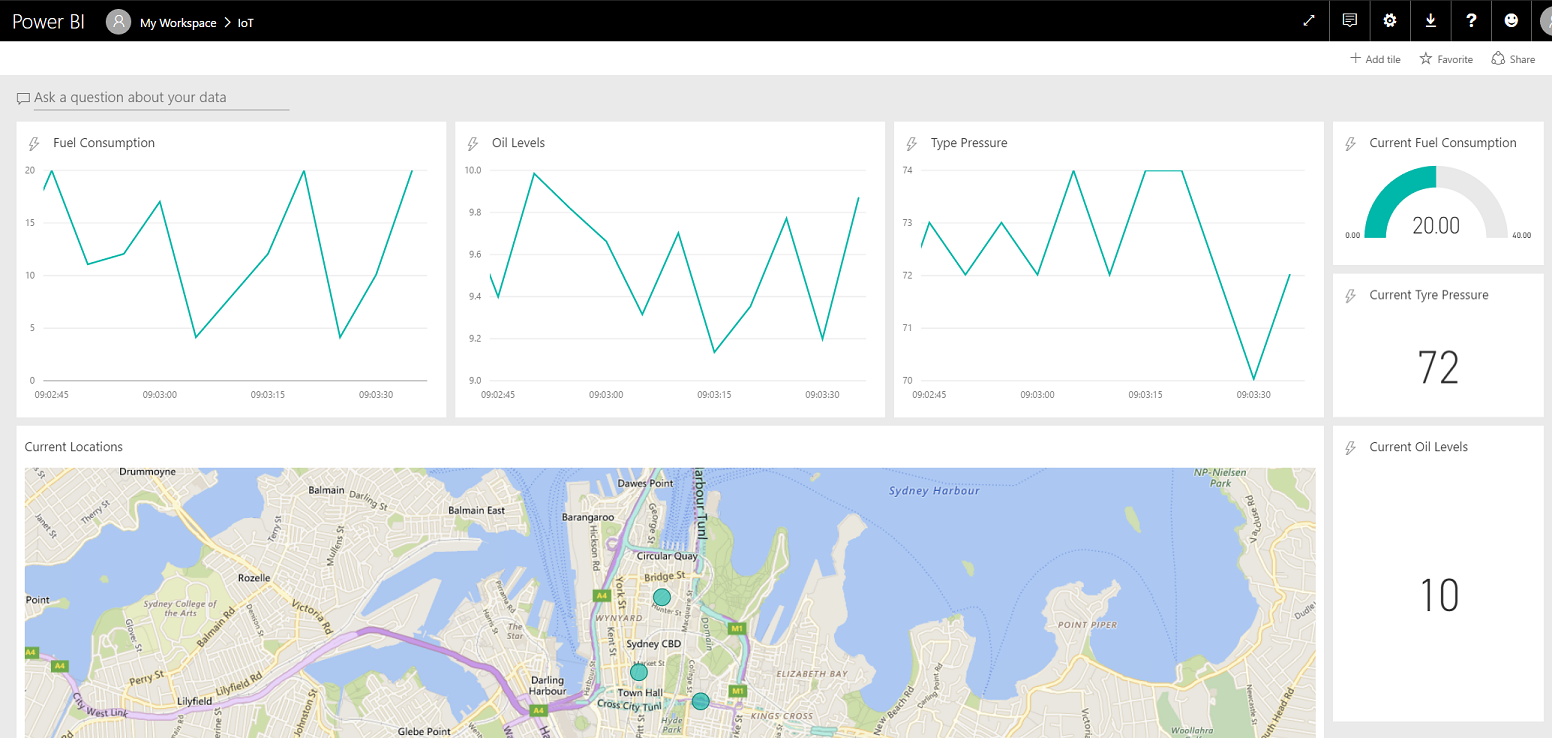
Stream Analytics is interesting because not only can you look at the currently received message:
Is the current oil pressure greater than 70?
but you can also temporally group messages to look at patterns over time!
Is the average oil pressure over the last 5 minutes greater than 70?
Talking specifically on the Connected Field Service solution, the Stream Analytics jobs identify faults and trigger Azure Logic Apps to push these Service Alerts from the event stream into the Dynamics 365 for Field Service application.
Predictive Maintenance
We have progressed from using data to manually identify faults, through to having the platform identify our faults for us. However, what if we could identify faults before they affect our business, our customers or both?
Predictive Maintenance is all about using the vast datasets provided by IoT solutions and Field Service applications to look for patterns which identify a future fault which can be remedied without unscheduled down-time.
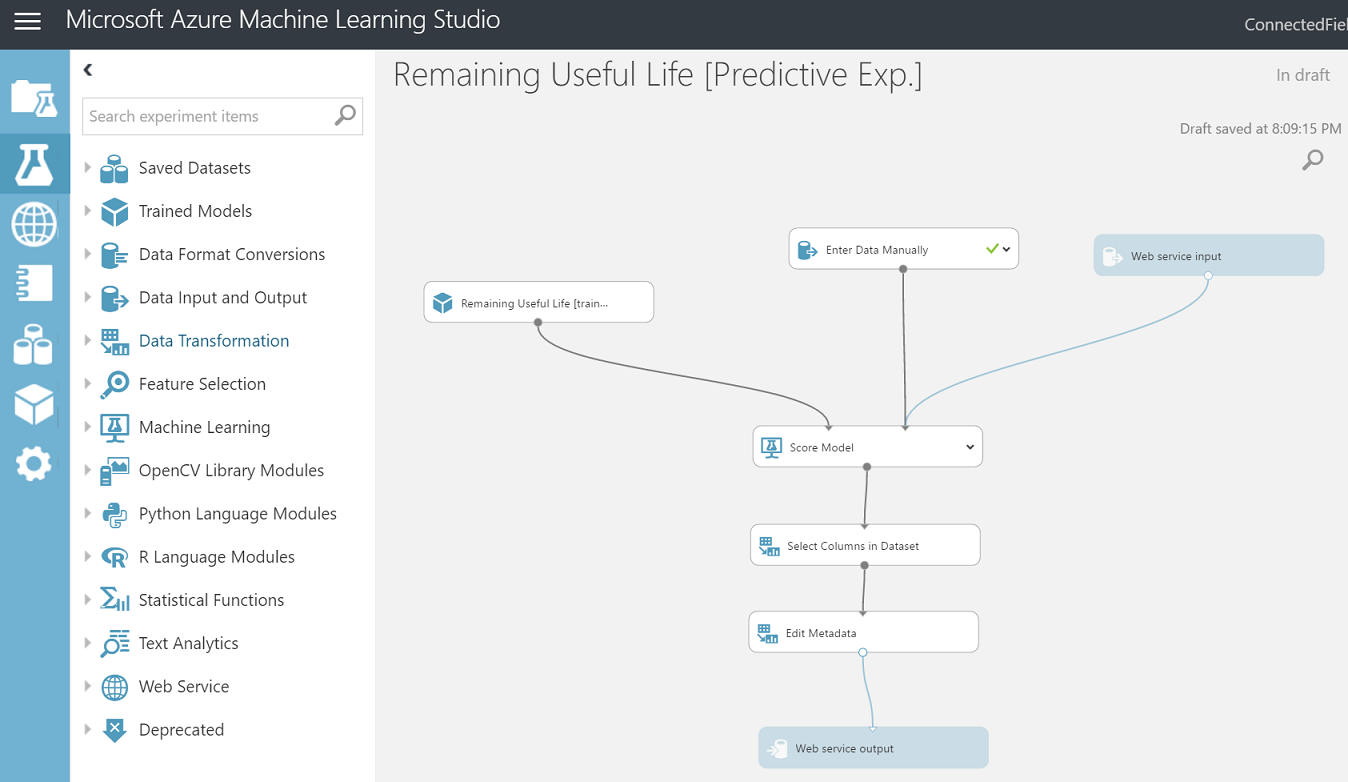
This capability is delivered through the Azure Machine Learning platform which allows data scientists the ability to explore, develop and train models to predict faults. Once again, identified faults are fed into the Dynamics 365 for Field Service application to be scheduled and fixed at a mutually agreeable time.
Business Process
So far this post has spoken about Connected Field Service while talking about concepts which are used predominately used in Internet of Things scenarios.
The reason the solution is called Connected Field Service and not Internet of Things is that the Dynamics 365 platform is used as the engine or brains to ensure that any identified service alert is handled in a timely and appropriate manner.
However, before we talk about specific features or benefits of using Dynamics 365 in this way, there are a number of key business capabilities which must be supported alongside of traditional field service:
- Device Management
- Service Alerts and Commands
- Field Service
Device Management
Device Management generally encapsulates the ability to:
- Register new devices
- Monitor existing devices
- Revoke access
Once the Connected Field Service solution is deployed into Dynamics 365, a new entity is created in the platform: IOT Device.
IOT Device records integrate with the Azure IoT Hub to support one click registration using nominated device ids.
The version that currently discussed in Microsofts architecture is functional however, I am waiting to see improvements around security here specifically on device id generation and authentications. Bear in mind, CFS is still not generally available and subject to further revision. The X.509 device authentication function is a recent addition to the Azure IoT Hub service so I’m sure this will be integrated soon.
Alerts and Commands
Once the device has been registerd, the IOT Device record becomes the parent for Service Alert and Command records.
Service Alert records are created by an Azure Logic App triggered when a fault is identified by either a Stream Analytics or Azure Machine Learning job. Service Alerts are received in a JSON format and the Dynamics application has the ability to parse and promote elements of the free-text message into the structured Service Alert record.
The alert represents a fault condition reported by a sensor and feeds into the Dynamics 365 for Field Service app’s Work Order entity based on defined business processes specific for your workload.
A Command record is used to send a message to a device to perform an action. These records are again picked up by an Azure Logic App which transmits the message to the device through the Azure IoT Hub. Interestingly, the device must poll the Azure Iot Hub for messages waiting to be received.
Field Service Capability
So far we can:
- Register a Device
- Receive an Alert
- Send a Command
- Create a Work Order
However, to deliver a fully integrated Connected Field Service solution we also need to understand and execute our business processes to respond to the Service Alerts as they occur. Basically, we need to weave the above capabilities into a story - when something happens, what do we need to do.
This is really no different to solving any other business problem. We need to understand our domain, our constraints and our options. Typical questions include
- Whats the severity of the alert? Do we need to watch or act?
- Is there a command which could resolve the problem automatically?
- Which field technician is best suited to address the problem?
- Is that field technician available?
Using the new capabilities of the Dynamics 365 for Field Service application such as the Automated Scheduling Engine, alongside traditional Dynamics 365 configuration tools we can execute scenarios like the below:
- When I receive a Service Alert for a Device of Category Temperature
- If the temperature is greater than 90
- Send a Command of type Reset
- If a subsequent Service Alert is received
- Create a Work Order of type Emergency
- Let the automated scheduling engine pick up the Work Order and find the right resource that is available.
- Notify the Field Tech on their mobile device of the job
- Field Tech gets onsite and resolves the fault
- If the service fault is resolved
- +1 to the KPI’s! We resolved the fault automatically!
- If the temperature is greater than 70
- Display the Service Alert on a dashboard
- Send a notification to monitor the situation.
- If the temperature is greater than 90
Wrap Up
This post has got really long but there was a huge amount of area to cover.
When implementing a Connected Field Service solution, you need to think about how your devices will connect, how you can secure their connection to your system (and secure them physically!), how to ingest the data, identify or predict faults, visualise data in real-time or summary, how to store the volume of data, how to integrate the data into your field service processes, how to make best use of the new capabilities of devices to optimise your field service operations.
There is a stack to think of.
What I find really interesting is that the solution brings to bear many of the exciting areas of the Microsoft platform. Dynamics 365, IoT, Power BI, Machine Learning, Stream Analytics are all really powerful and exciting technologies which, when put in the context of a Connected Field Service domain, give us a platform to deliver unique and compelling solutions.